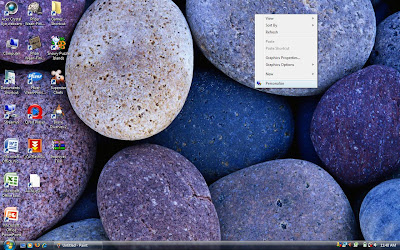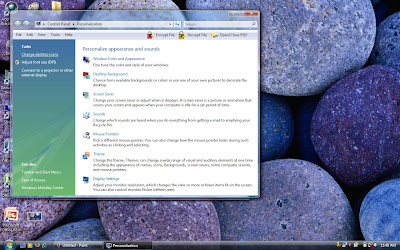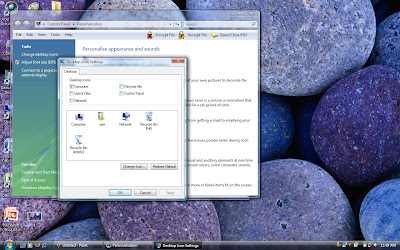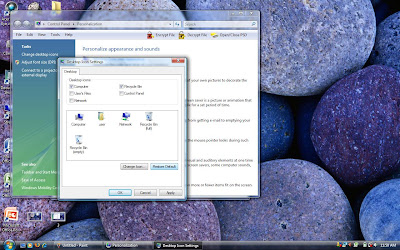Everything about Mozilla Firefox BrowserI started with this topic for all users of Mozilla Firefox browser. All the sources I got were from the internet. Hope everyone will benefit from it when come to any problems/ inquiries relating to this browser. Contributors and comments to this topic are also very much appreciated.
To backup Mozilla Firefox bookmark:1. In Mozilla Firefox, go to Bookmarks > Organize Bookmarks.
2. Click on Import and Backup, choose Backup.
3. Choose location where you want to store the backup file by clicking on the Browse button.
4. Click Save.
The backup file is saved in .json file extension. Only Firefox 3 using .json file to keep all our bookmarks information.
For Firefox 2, it using standard .html file which you can choose, Export HTML under Import and Backup menu.
Extra Note: Did you know, Mozilla Firefox always backup our bookmark when each time we closed the browser? The backup files are stored in your Mozilla Firefox profile folder. You can restore the backup file from Import and Backup menu and choose from the latest 5 backup files available.
Or use this uploaded folder
to install MozBackup, a backup tool for Firefox and Thunderbird.
MozBackup is a software that can backup your emails, contacts, extensions, and Thunderbird settings into a single file. This file is transferable and you can restore your Thunderbird by using this file.
Let say if you want to format your PC and want to backup your emails in Thunderbird. Run MozBackup and it will create a file which contains your Thunderbird emails and everything you have ticked to backup. Keep that file in thumbdrive and format the PC.
Next, after you have formatted the PC and when it comes to restore the Thunderbird profiles, just run MozBackup and choose that file to restore all the settings including the emails. It is so easy and everything is handle by MozBackup.
So, use MozBackup to backup your Thunderbird. MozBackup also can be used to backup Mozilla Firefox, Mozilla Sunbird, Flock, SeaMonkey, Mozilla Suite, Spicebird and Netscape profiles.
Refer to:
http://mozbackup.jasnapaka.comComments by Jackson Loh:Or why not use this extension? FEBE (Firefox Environment Backup Extension) allows you to quickly and easily backup your Firefox extensions. You can get it here:
https://addons.mozilla.org/en-US/firefox/addon/2109This will backup all the data in Mozilla base on profile, extension, preference, username and password that your browser use, etc. This one is more complete and flexible, that is my dua puluh sen.
To view firefox username and passwordGo to Tools>Options>Security Tab>Saved Passwords>Show Passwords
or use
Password Exporter 1.2 by Justin Scott (fligtar)
https://addons.mozilla.org/en-US/firefox/addon/2848Mozilla Firefox Setup 3.0.13
or refer here:
http://www.mozilla.com/en-US/firefox/all-older.htmland
Mozilla Firefox Setup 3.5.2
or refer here:
http://www.mozilla.com/en-US/firefox/all.htmlFlash for add-ons
or you can google it. With this add-on, you will only able to view flash added websites such as youtube and etc.
If you think your mozilla start up very slow, try this: Boost Firefox startup
and if you want your mozilla to browse faster try this: make firefox browser fast.
The article attached below from a website. Maybe later I will try this guy's solution. But right now it is up to you to decide whether to try or not. Good Luck!
PDF download for firefox, follow the instructions below:
http://www.pdfdownload.org/pdf_bookmarklet.html#b_firefoxand
http://www.pdfdownload.org/add_on.htmlXmarks for FirefoxXmarks is a free add-on for your browser that synchronizes and backs up your bookmarks across multiple computers. Xmarks helps you find the best sites on the web based on what millions of people are bookmarking.
Backup and Sync
Automatically backup and sync your bookmarks after every change. Optionally backup and sync your passwords too.
Download here:
http://download.xmarks.com/download