TO RESTORE 'RECYCLE BIN' ON DESKTOP IN WINDOWS VISTA
Having difficulties to restore 'recycle bin' coz accidentally delete recycle bin and not empty recycle bin. Don't worry. There's always a solution. Follow the steps below:
Step 1: Right click and click 'Personalize'.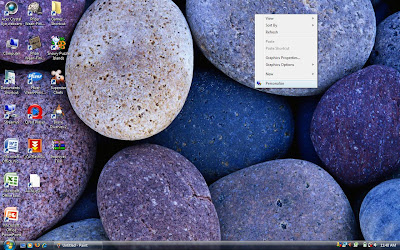 Step 2: Click 'Change Desktop Icon' on top left of the personalization screen.
Step 2: Click 'Change Desktop Icon' on top left of the personalization screen.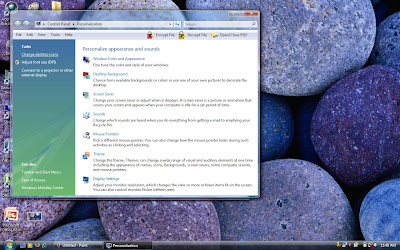 Step 3: The Desktop Icon Settings screen will pop out. Click to tick the box of 'Recycle Bin'.
Step 3: The Desktop Icon Settings screen will pop out. Click to tick the box of 'Recycle Bin'.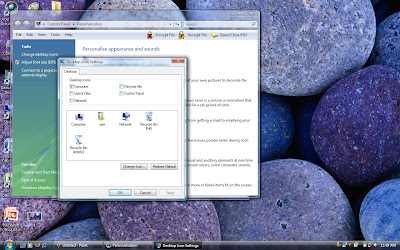 Step 4: Click to the button, 'Restore Default' and click 'ok'.
Step 4: Click to the button, 'Restore Default' and click 'ok'.
Having difficulties to restore 'recycle bin' coz accidentally delete recycle bin and not empty recycle bin. Don't worry. There's always a solution. Follow the steps below:
Step 1: Right click and click 'Personalize'.
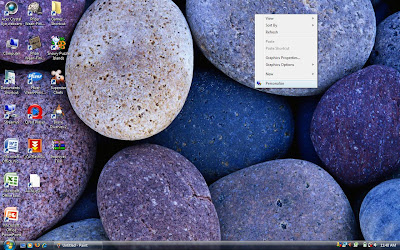 Step 2: Click 'Change Desktop Icon' on top left of the personalization screen.
Step 2: Click 'Change Desktop Icon' on top left of the personalization screen.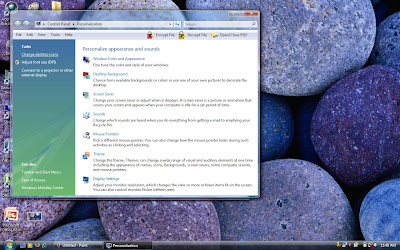 Step 3: The Desktop Icon Settings screen will pop out. Click to tick the box of 'Recycle Bin'.
Step 3: The Desktop Icon Settings screen will pop out. Click to tick the box of 'Recycle Bin'.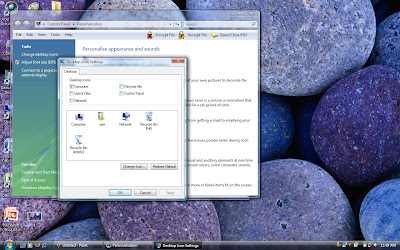 Step 4: Click to the button, 'Restore Default' and click 'ok'.
Step 4: Click to the button, 'Restore Default' and click 'ok'.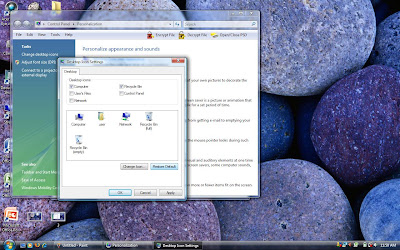

No comments:
Post a Comment