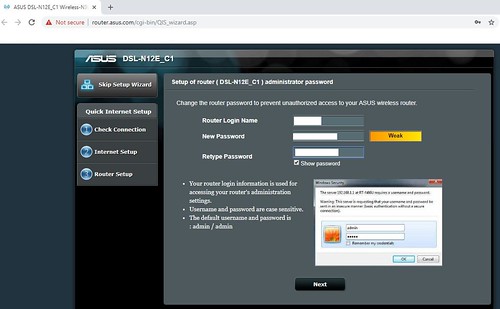 |
| In Check Connection, Step 2: Type User Name and Password. You can use the same User Name for network name(SSID) and Password for network key. Click Next. |
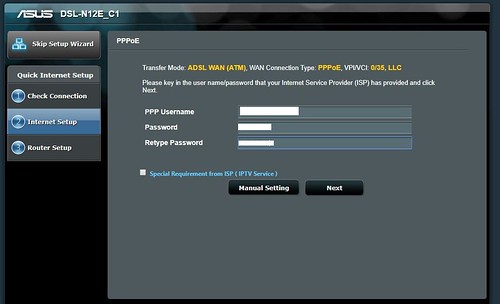 |
| In Internet Set Up, Step 3: Key in PPP Username(Streamyx ID) and Password(Streamyx Password) from your internet provider (e.g. Streamyx provider). Click Next |


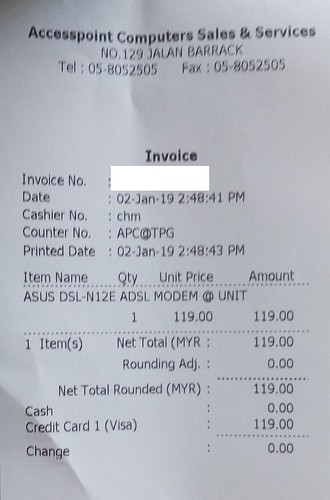

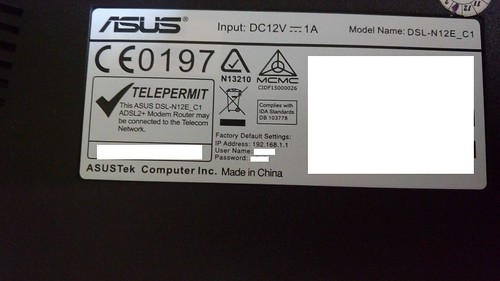
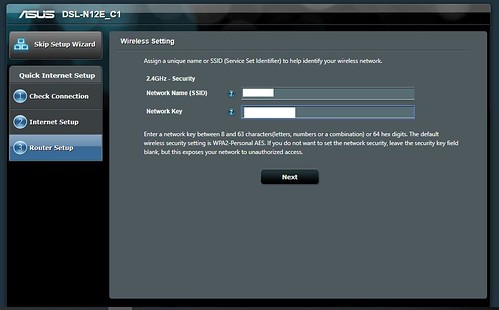
No comments:
Post a Comment