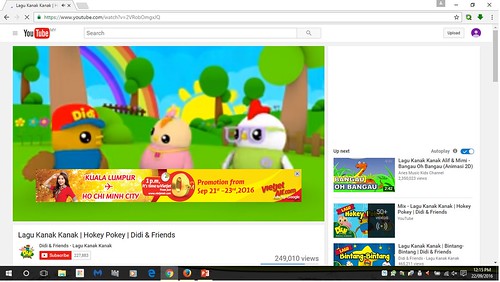
Step 2: Replace "www." with "ss"
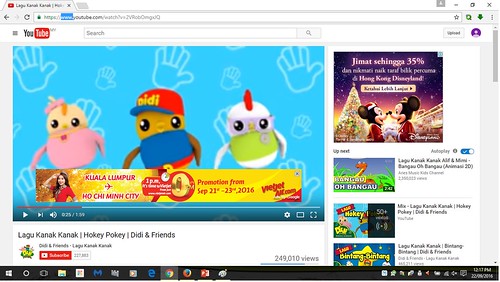
Step 3: Replace "www." with "ss" and press enter
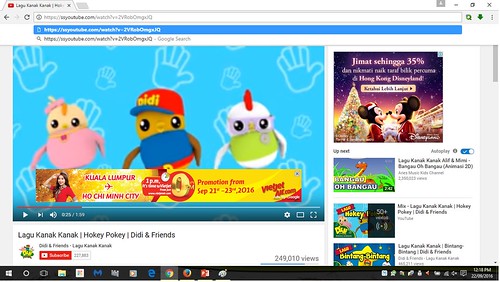
Step 4: The Green "Download" Button will appear to choose "MP4 720p" or "MP4 360p"
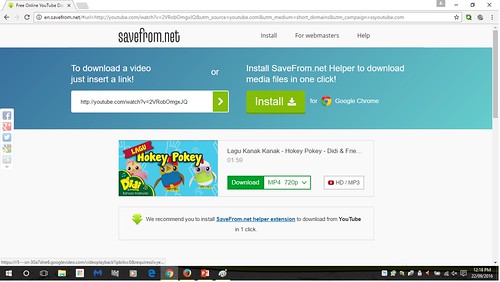
Step 5: If you are watching using laptop/ computer/ handphone, you can choose "MP4 360p" to download fast. If you are not good in computer, then just click "Download".
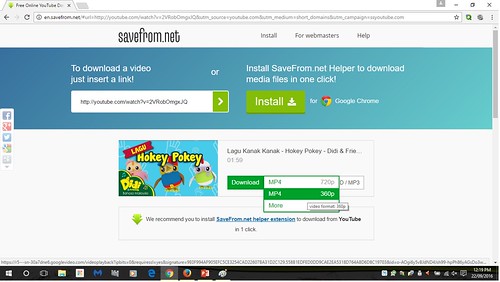
Step 6: If you are using Mozilla Firefox, the download box will appear while in Google Chrome, it will be downloaded without the download box.
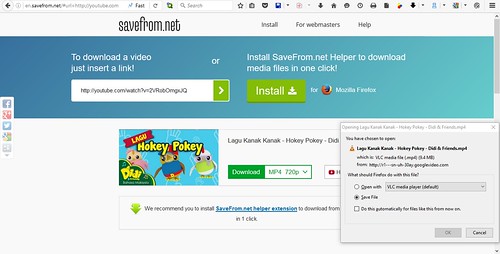

No comments:
Post a Comment