WINDOWS VISTA SERVICE PACK 2
To install Service Pack 2 follow these steps below:
1. Go to Control Panel
2. Click Windows Update
3. Click Check for Updates
4. Follow all the procedures required before installing Service Pack 2
or refer to the screen shots below.
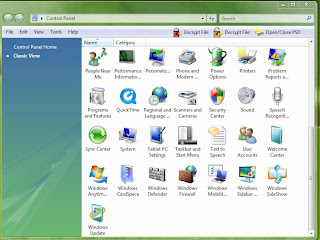
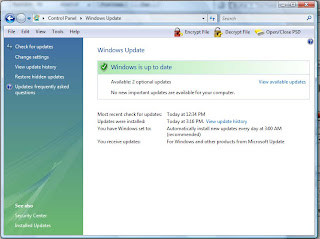
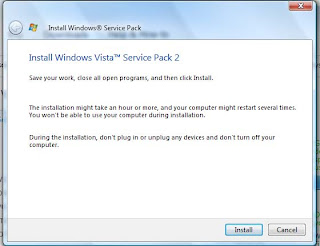
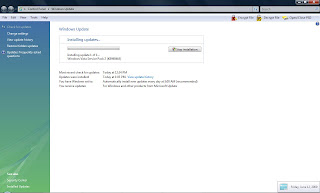 You can also look at the website below to see clearer picture on steps to install Service Pack 2:
You can also look at the website below to see clearer picture on steps to install Service Pack 2:
www.microsoft.com/windows/windows-vista/default.aspx
www.microsoft.com/windows/windows-vista/quick-start/service-packs.aspx
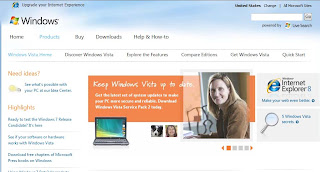
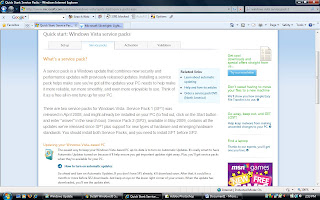 To download Service Pack 2:
To download Service Pack 2:
www.microsoft.com/downloads/details.aspx?FamilyID=a4dd31d5-f907-4406-9012-a5c3199ea2b3&displaylang=en

No comments:
Post a Comment